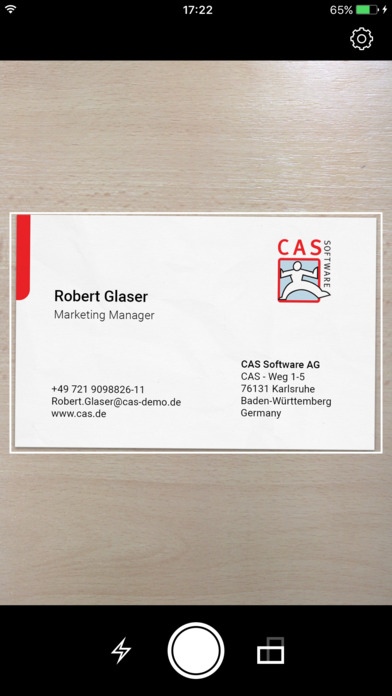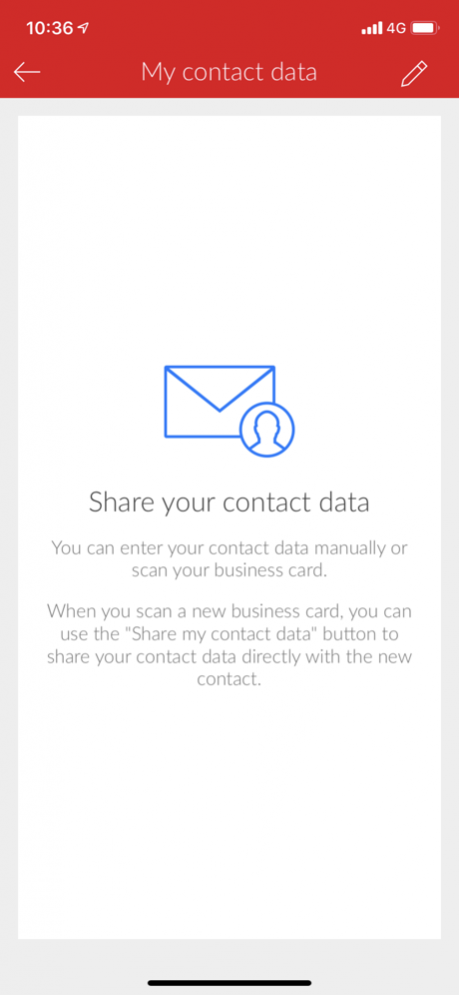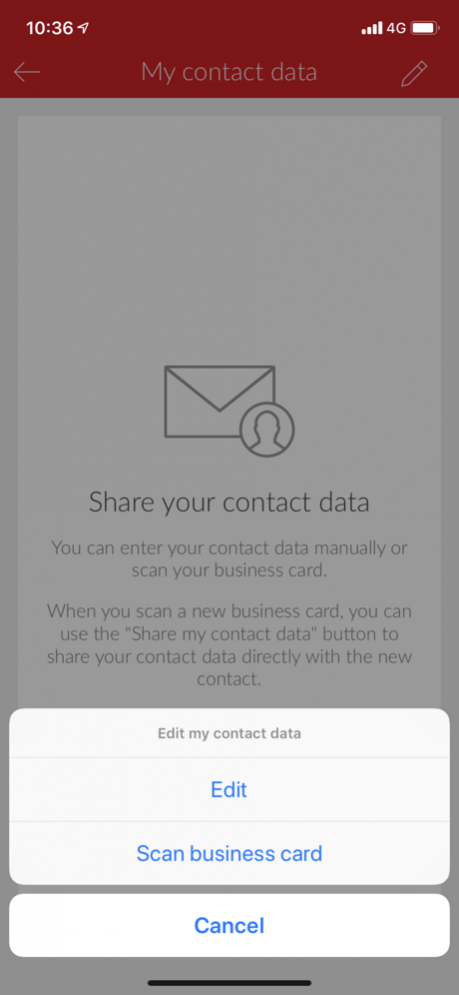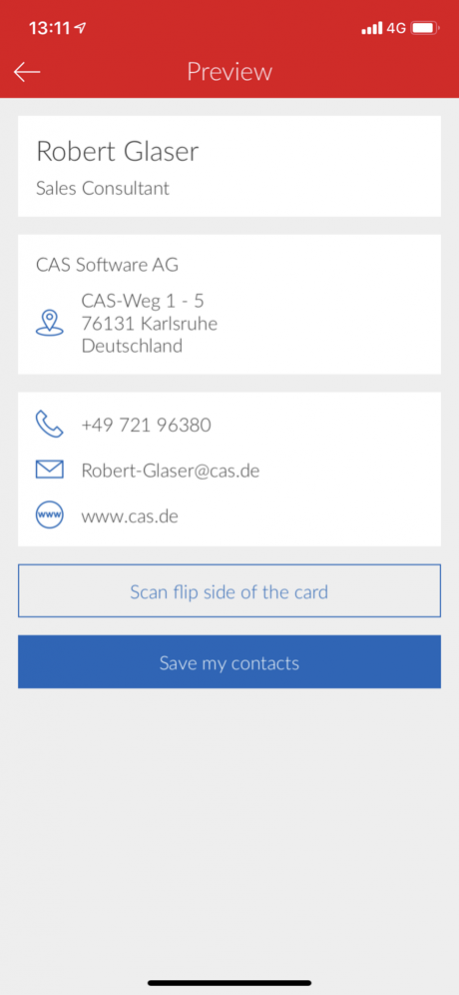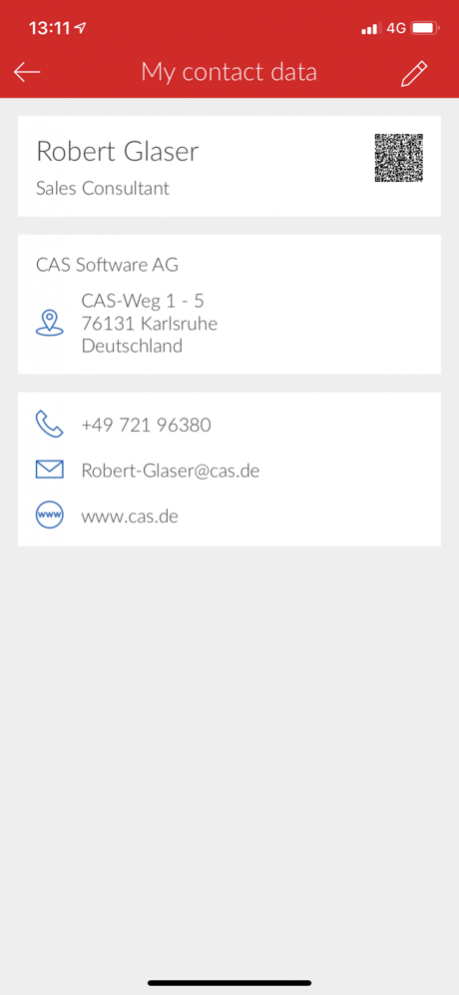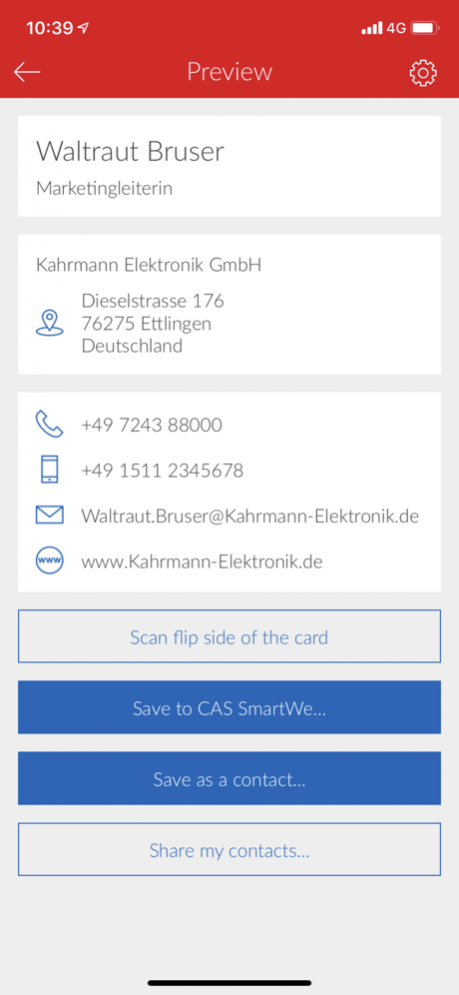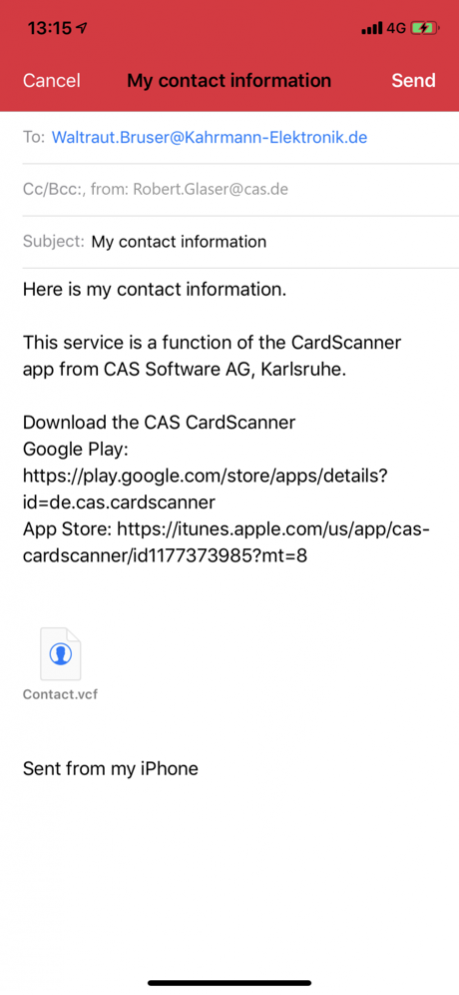CAS CardScanner 1.5.1
Continue to app
Free Version
Publisher Description
The CAS CardScanner app makes it incredibly easy to capture contact data from your business cards. These new contacts can then be saved directly to your CAS Software AG CRM system. In addition, you can also save contacts to your local address book independently of your CRM system. How is this done? Well, we use an intelligent address wizard which checks all the recorded data according to plausibility criteria, thus guaranteeing you outstanding data quality.
• Capture your business card data with ease
• Card data is transferred in a fraction of second into digital text using OCR text recognition
• You can also use QR codes to record business card information
• When creating a new contact, you can call the CAS CardScanner app directly from the CRM system
• You can then save the contact data record to your CRM system or to your local contacts
• Business cards which are printed on both sides can also be processed with ease
• The CAS CardScanner is now available in the following languages: Czech, Dutch, English, French, German, Hungarian, Italian, Portuguese, Romanian, Spanish and Turkish.
• International business cards in all of the languages listed above (with some restrictions for Romanian) can now be easily captured and digitalized.
• Title and Degree fields are now also recognized and digitally converted.
To record your business card data, the CAS CardScanner uses server-side OCR recognition from CAS Software AG, Karlsruhe.
May 5, 2020 Version 1.5.1
Optimization of performance and stability.
Many thanks for using CAS CardScanner. We post regular updates for you as we continually improve our app.
About CAS CardScanner
CAS CardScanner is a free app for iOS published in the Office Suites & Tools list of apps, part of Business.
The company that develops CAS CardScanner is CAS Software AG. The latest version released by its developer is 1.5.1.
To install CAS CardScanner on your iOS device, just click the green Continue To App button above to start the installation process. The app is listed on our website since 2020-05-05 and was downloaded 19 times. We have already checked if the download link is safe, however for your own protection we recommend that you scan the downloaded app with your antivirus. Your antivirus may detect the CAS CardScanner as malware if the download link is broken.
How to install CAS CardScanner on your iOS device:
- Click on the Continue To App button on our website. This will redirect you to the App Store.
- Once the CAS CardScanner is shown in the iTunes listing of your iOS device, you can start its download and installation. Tap on the GET button to the right of the app to start downloading it.
- If you are not logged-in the iOS appstore app, you'll be prompted for your your Apple ID and/or password.
- After CAS CardScanner is downloaded, you'll see an INSTALL button to the right. Tap on it to start the actual installation of the iOS app.
- Once installation is finished you can tap on the OPEN button to start it. Its icon will also be added to your device home screen.